How Can We Help?
The role of an Identity Provider/Service is to maintain User records at a central place so that multiple Relying party applications can delegate Authentication and Authorization to a central Identity Provider. XMPro has an Identity Service called XMPro Subscription Manager.
In a greenfield deployment, the Subscription Manager is installed along with rest of the Products and User records are added to it. However, in a brownfield deployment where a client may already have a functioning Identity Provider, it is not possible to maintain User records in the Subscription Manager as well since it would negate the primary objective of having a central Identity Service.
In such scenarios where Identity Service already exists the correct approach is to setup Federation by creating a trust relationship between the client’s Identity service and the Subscription Manager. Once federation is established the Subscription Manager can recognize and authorize a user session authenticated by a trusted Identity Service, hence providing a Single Sign On and Single Sign Sign Off.
XMPro supports a number of external identity providers, ADFS being one of them:
How to Setup Federation with ADFS
Following are the set instructions required to establish Relying Party trust between ADFS and the XMPro Subscription Manager:
- Add a New Relying party trust in ADFS as explained here
- Select a Claims Aware Application
- For Data Source choose to enter the data about relying party manually
- In Configuration URL choose WS-Federation Passive protocol and specify Subscription Manager URL
- Ensure the above URL is also specified as Relying party Identifier
Once Relying party trust is added, create a New Claims Issuance Policy for the trust which would look like below:
Lastly, add the Federation Metadata URL which usually looks like
https://adfs.domain.com/federationmetadata/2007-06/federationmetadata.xml to the Subscription Manager web.config
<xmpro> <xmidentity> <server ...> <identityProviders> <adfs metadataAddress="..."/ > </identityProviders> </server ...> ... </xmidentity> ... </xmpro>

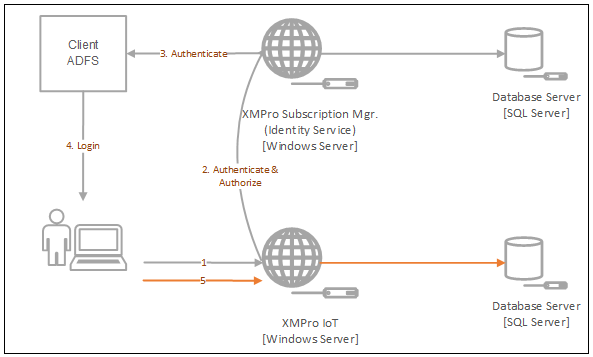
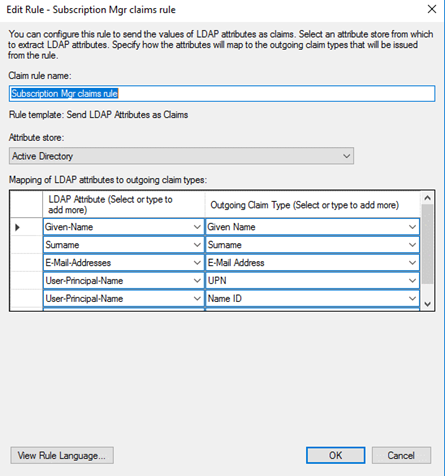
Comments are closed.