How Can We Help?
It is now possible to assign an activityA specific step in a process. It will be the user interface for that step (web form or a screen), for example, the Leave Application (screen interface or web form) will be the first Activity in the Leave Requisition process. The Leave Application Authorization will be the second step or Activity in the Leave Requisition process. One Process can have multiple activities. as the default landing page for XMPro Act users.
The setting is called defaultLandingPage in the behavior node of your web.config file, located in the API server component; By default, the value will be empty.
To make a Process Group, the default landing page for connecting users, you must use the following format:
Tasks\New\<Process Group>\<Activity Name>\<Activity ID>
In the above example, the Process Group in the example would be Purchasing, with Purchase Requisition being the activity name.
Finally, to find the Activity’s ID, you’ll need to find the activity in XMDesignerIs used to configure XMPro BPM solutions. and check its properties (see screenshot).
So the web.config string would be formatted as
Tasks\New\Purchasing\Purchase Requisition\608
If a Default Landing Page has been set, the users will have selection preloaded into their settings page with a message, Your start page is currently being managed by your system administrator.

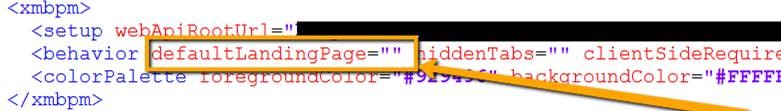
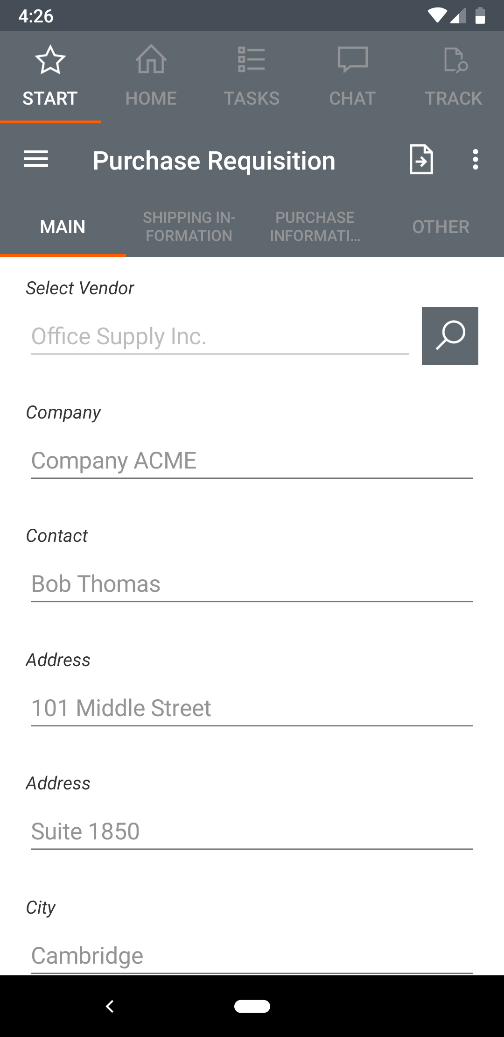
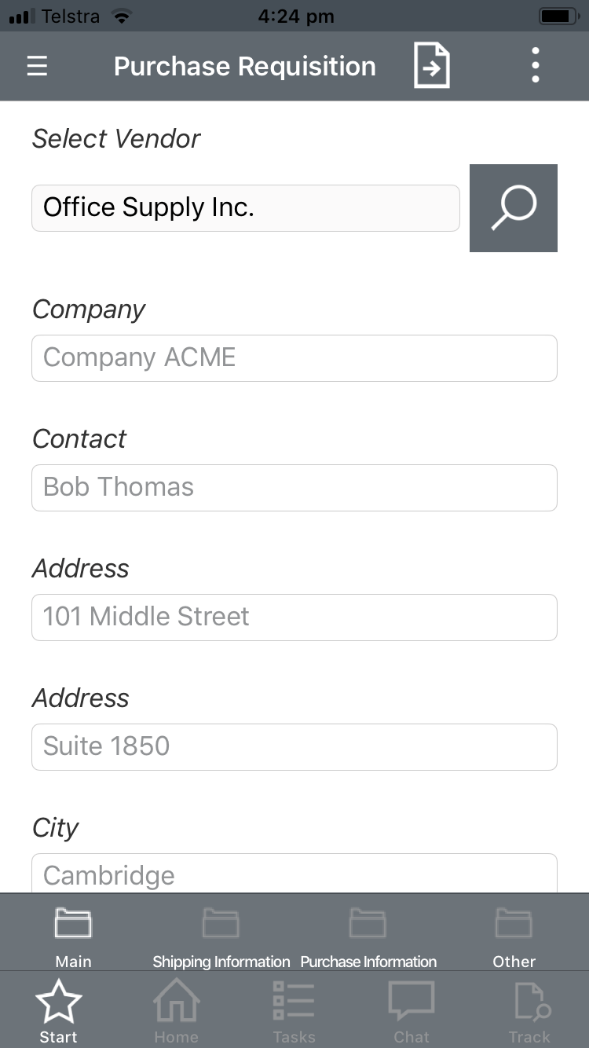
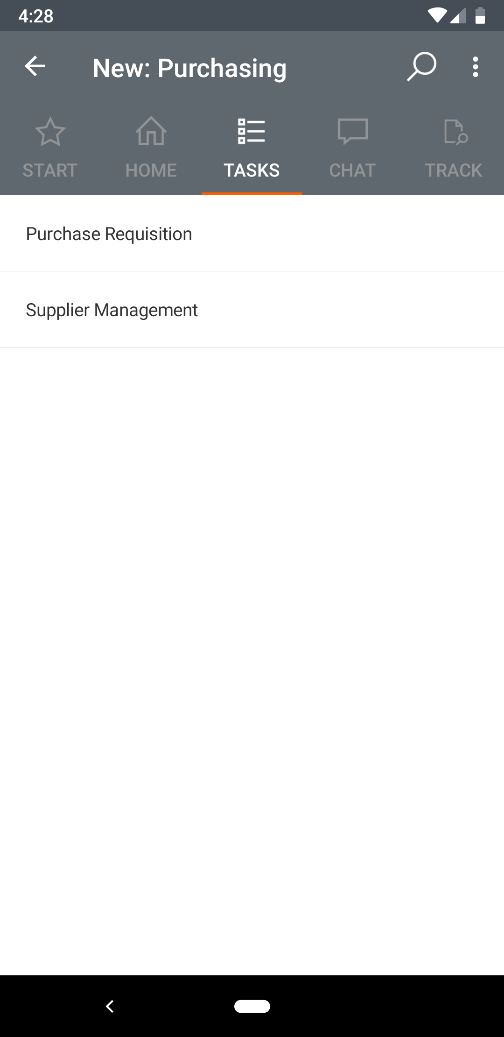
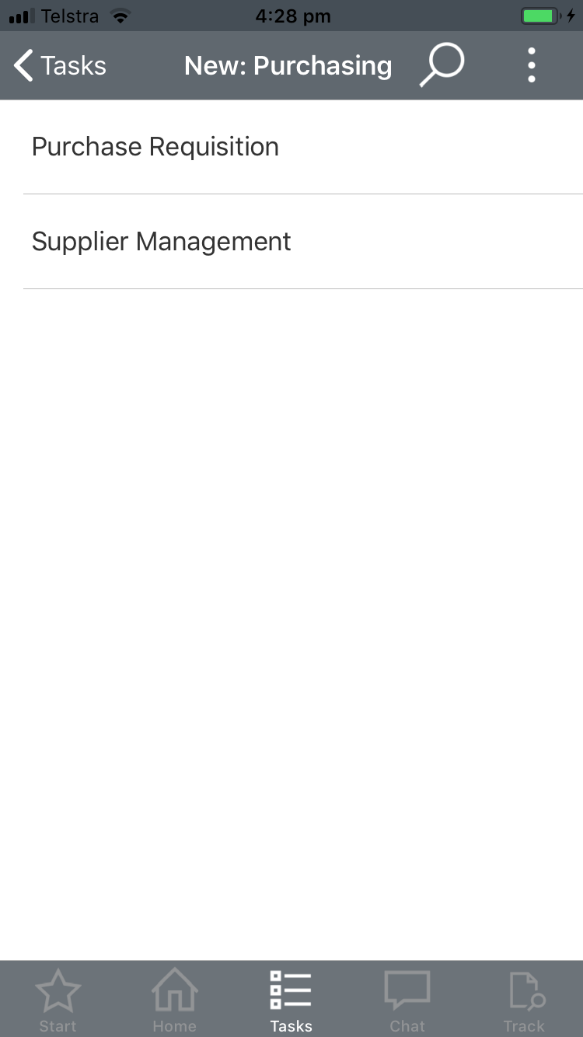
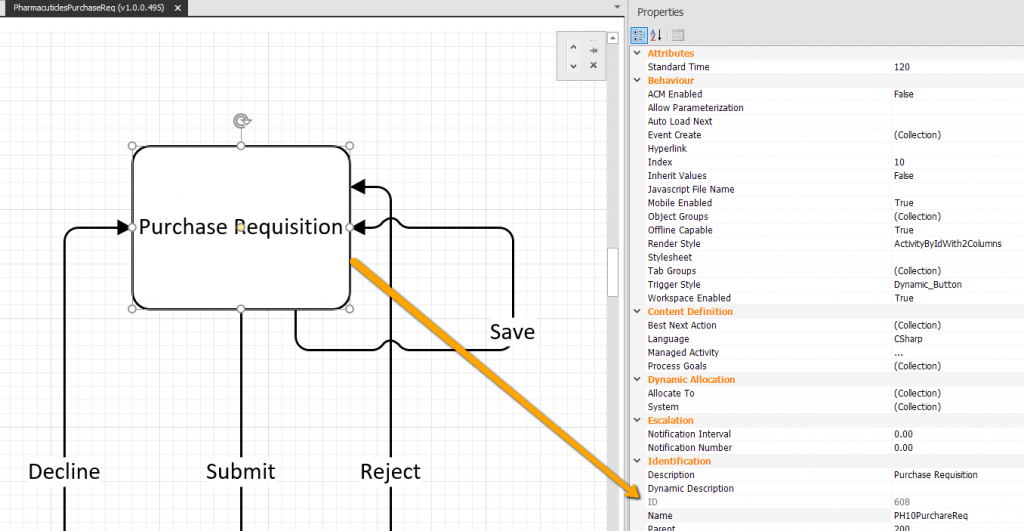
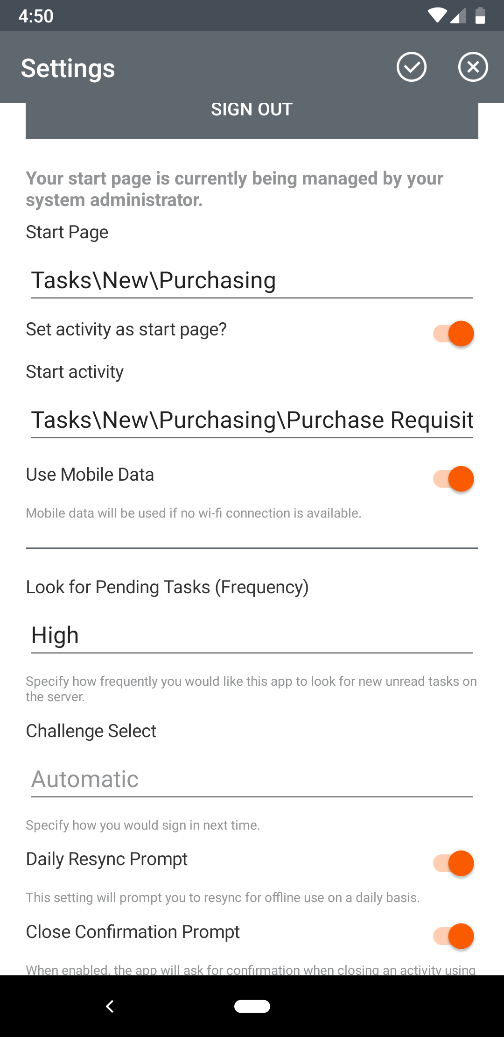
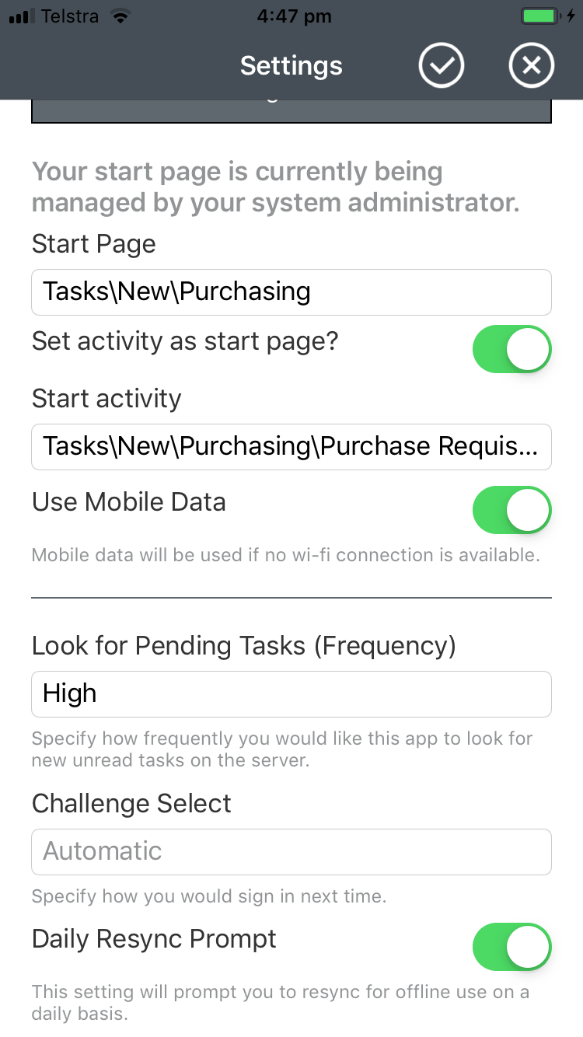
Comments are closed.