How Can We Help?
Data Stream Designer: Audit Trail
Data Stream DesignerIs a model-driven approach to connect, transform and action real-time “streaming” data in a visual, drag and drop manner. maintains an audit trail of all changes made to the System by a user. To enable Audit Trail for a given Tenant/Company, the administrator can use following option in Settings:
Once enabled every change will be logged in audit trail along with User who made the change, and timestamp. To view audit trail, request your infrastructure administrator to generate following report from the database:
SELECT TOP 1000 [Id] ,[UserId] ,[Changes] ,[Timestamp] FROM [dbo].[AuditTrail] ORDER BY ID DESC
Changes are saved as Json object which contains Systems before and after state, you can use any JSON formatter to view it, e.g.:
{"entities":[{"Version":1,"UseCaseId":764,"SavedOn":"2019-12- 09T05:25:01.677Z","Published":false,"MinorVersion":1,"entityAspect":{"entityTypeName":"Stream:#XMIoT.Se rvice.Data","defaultResourceName":"Stream","entityState":"Modified","originalValuesMap":{"MinorVersion" :0},"autoGeneratedKey":null}},{"StreamObjectId":3876,"Name":"Key","Value":"newkeyEncrypted":true,"entityAspect" :{"entityTypeName":"Parameter:#XMIoT.Service.Data","defaultResourceName":"Parameter","entityState":"Modified", "originalValuesMap":{"Value":"oldkey"},"autoGeneratedKey":null}}],"saveOptions":{}}

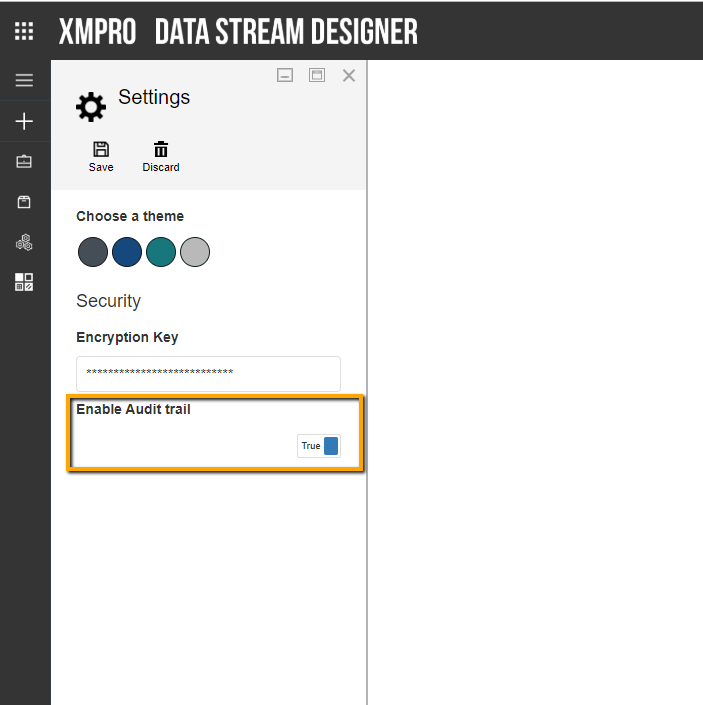
Comments are closed.