How Can We Help?
Dashboard – Viewing only few data points in a chart
Issue:
Often there would be a requirement that you want to view the top 5 or 10 data points in a chart by default.
Solution:
Step 1: Click on the chart where you wanted to view 10 points at a time.
Step 2: Click on the “Design” tab and click on X-Axis settings.
Step 3: In the open X-Axis settings page, Click on “Limit visible points”, mention the exact number of items you wanted to view at a time and click OK.
Step 4: The chart will now present only 10 data items.

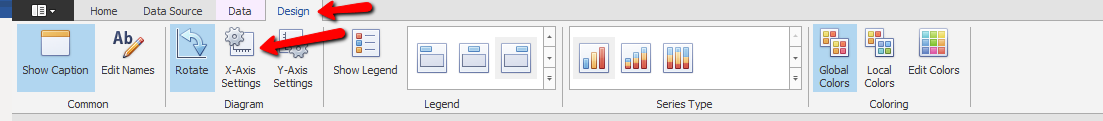
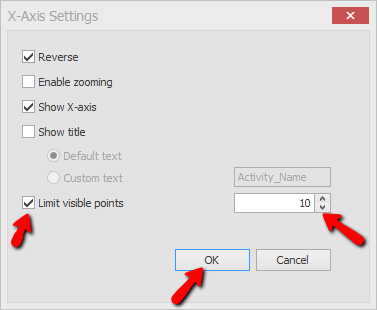
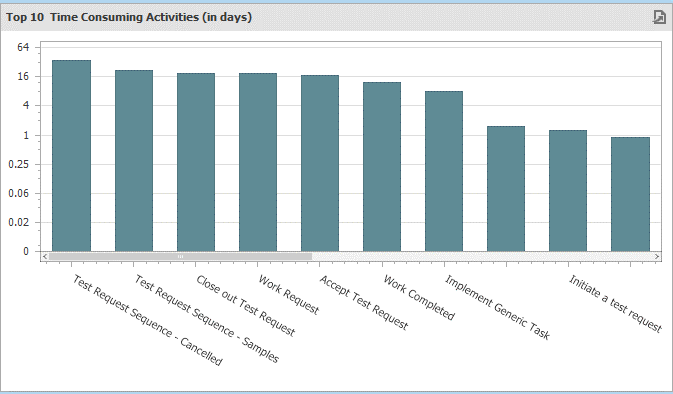
Comments are closed.