How Can We Help?
First, you need to remove the Ignore Master Filter set on the group so that the master filters apply to the dashboard controls added to the group. You can access to the Ignore Master Filter setting for a group by clicking on the group and click on the data tab.
For example, you can see in the below dashboard designer, we have a group control and the group controls Ignore Master Filter is on by default, we need to click the ignore Master Filter once to turn it off. This applies the master filters to any controls that are added to the group.
The dashboard below shows when the Ignore Master Filter for the group is off.

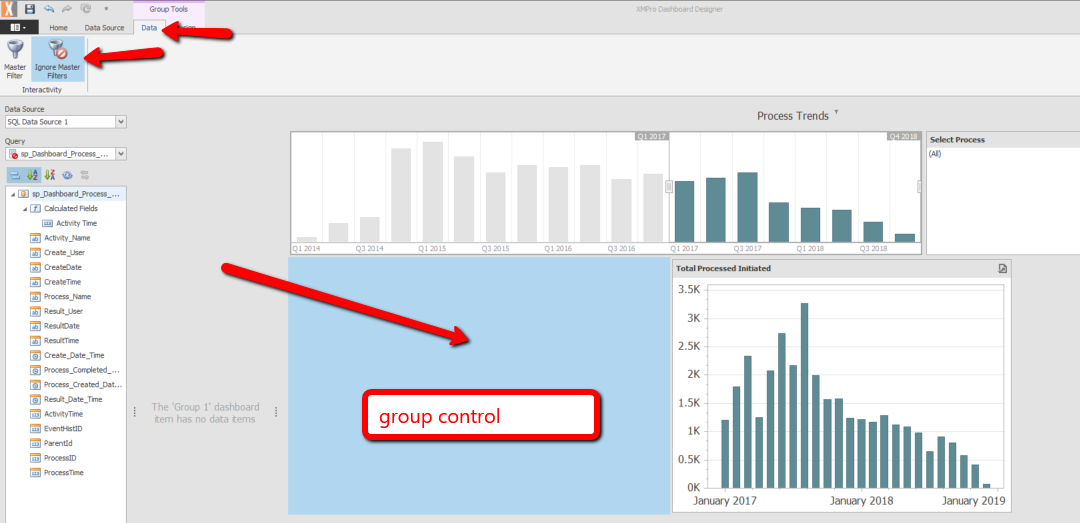
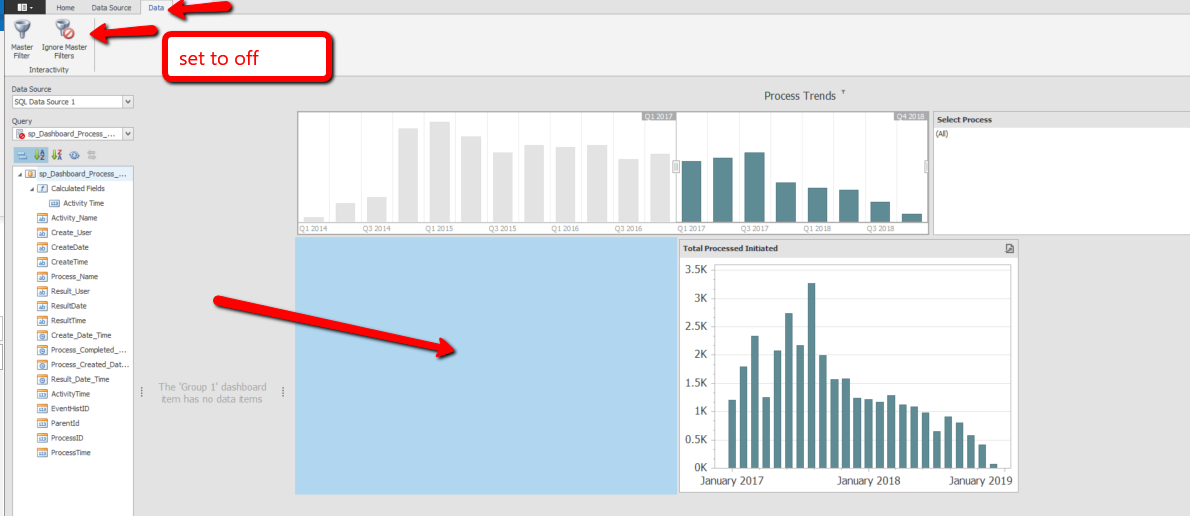
Comments are closed.