To edit information of a company, please follow the steps below.
- Open the Companies page from the left-hand menu
- Select the company that you would like to edit
- Click on Edit
- Change the company information, as required. To change the company logo, click on the plus-image button and select a new image.
- Click on Save
Please note that after a new company is created, a logo will not automatically be created for the company.
In the next section, the differences between active and inactive companies will be discussed. Please mark this topic as complete when ready.

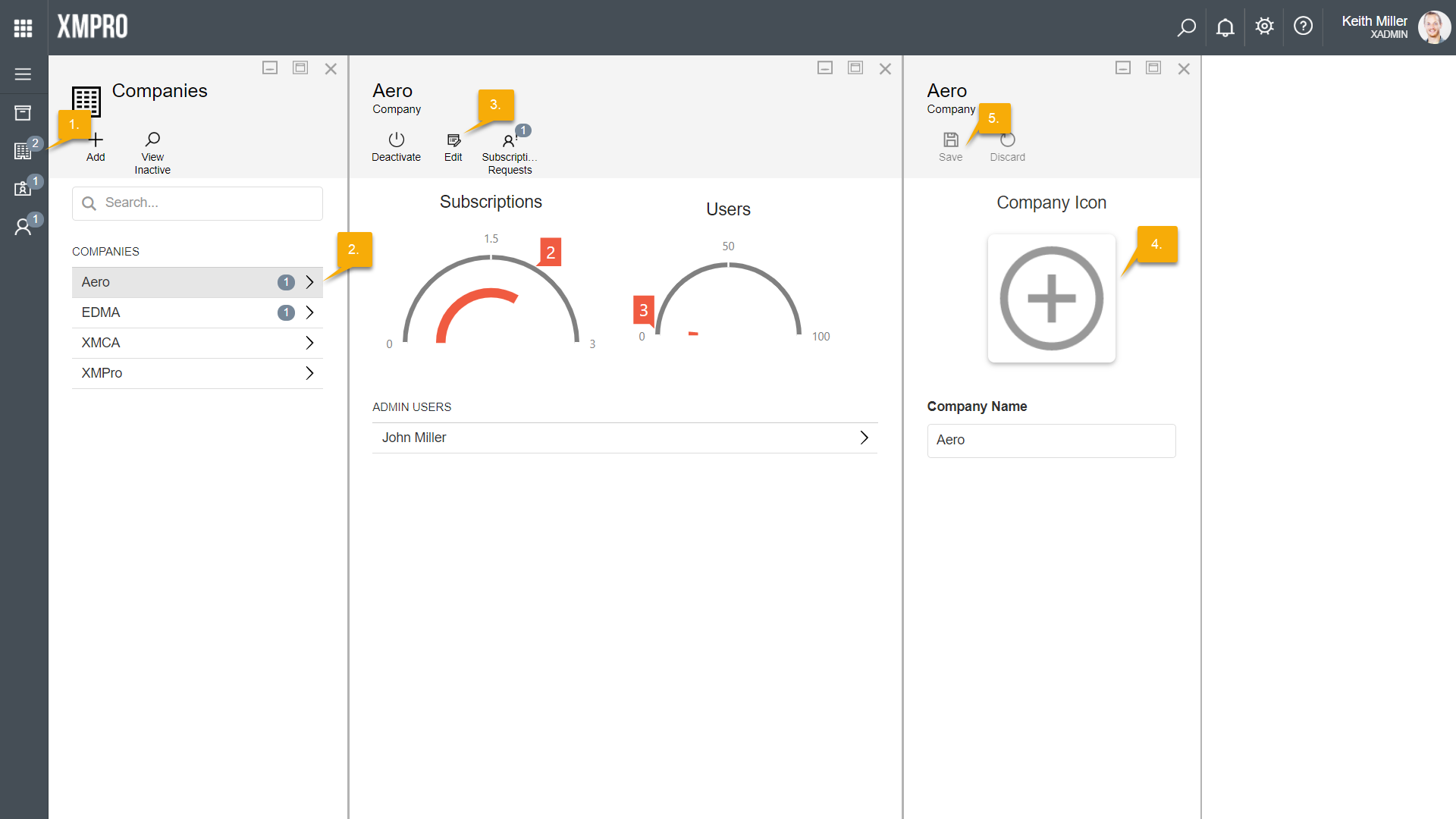
Comments are closed.