A product in XMPro Subscription Manager is a collection of information that represents an XMPro software application or system. The information kept for a product includes a product name, license type, description, session timeout, logout URL, rights, roles, scopes, URL’s, and a product key.
Only the applications that are supported by XMPro Subscription Manager will be listed in XMPro Subscription Manager; thus, if you have a subscription for another product that is not supported, it will not be listed anywhere in XMPro Subscription Manager and the credentials you use to log into the separate systems may differ.
The list below contains detailed information about the function of each of the information fields that are kept for a product.
There are a few general items or details about a product that is kept in XMPro Subscription Manager, such as the name and description. These details are used to identify and describe a product. The list below contains a short description of each.
Product Name
The Product Name is the name of the instance of an XMPro application that is installed on a server, for example “XMPro IoT“.
Product Icon
The product icon is an image that represents the product.
License Type
When a product is created, a license type needs to be specified. Three license types are available to choose from: “UserCount“, “Unlimited“, and “Trial“.
Product Description
The product description should contain more details about the product itself and its purpose.
Session Timeout
The value stored for the session timeout on a product is used to determine how long a session should remain active in that application.
Product Logout URL
The logout URL determines, if set, where a user should be navigated to in their browser after logging out of the application.
Each product in XMPro Subscription Manager can have a number of rights, which will differ from product to product.
These rights are used to determine which users are allowed to access which parts of an application and what functions they are allowed to perform. For example, some users should be allowed to view certain data but should not be allowed to edit anything; or some users should not be allowed to view certain data at all while others have the rights to view, edit and delete the same set of data.
Users can be classified to have one of three main types: XMPro Administrator, Administrator or User. Depending on the type of the user, access to certain areas of a system might be available or restricted. In XMPro Subscription Manager, the role of a user is used to determine if that user is allowed to manage products, companies, and subscriptions.
XMPro Administrator
XMPro Administrators are users that have full administrative rights in XMPro Subscription Manager. These users are given the ability to do the following:
- Add and manage products
- Manage subscriptions that companies and users hold for products
- Manage all companies registered to use XMPro Subscription Manager
- Manage all users, in terms of the rights they have within different products
Administrator
An administrative user in XMPro Subscription Manager is a user that is not part of XMPro, but has administrative rights in his or her own company on XMPro Subscription Manager. Administrative users can manage subscriptions in their company in terms of the rights and roles each user in their company has on each product their company has subscription access for. Administrative users are responsible for approving access requests to XMPro Subscription Manager for their own company as well as approving subscription requests from other users within their company.
User
A user is any person for whom administrative rights has not been granted. Users can request access to products their companies have subscriptions for, but are not allowed to manage any subscriptions, products or the subscription access or rights of any other user.
Some applications may be divided into several areas. Scopes are used to define an area of an application. The token used to validate the application needs to be validated for each of these areas; thus, each of the areas of the application needs to be listed in XMPro Subscription Manager.
All products registered in XMPro Subscription Manager are required to have at least one base URL. Some products, such as XMPro IoT, may require multiple URL’s, of which one needs to be flagged as a base URL. The base URL can be seen as the main URL and is used in a few different areas in the system.
After installing a new application, such as XMPro IoT, always make sure that the URL of the new application corresponds to what is stored in XMPro Subscription Manager. If they differ, XMPro Subscription Manager will not recognize the newly installed application and users will not be able to log onto it.
Additionally, the base URL is used to allow users to navigate to a product from within XMPro Subscription Manager. A user can navigate to a product in any of the following ways:
- Selecting a product from the landing page
- Selecting a product from the nine-dots menu
- Opening the Subscription page, selecting a subscription and clicking on the Browse button
- Users that do not have administrative rights will be able to navigate to a product from within XMPro Subscription Manager by opening the Subscription page from the left-hand menu and selecting any of the products they have subscription access to.
All products that are supported by XMPro Subscription Manager are required to have a product key. Without a key, you will not be allowed to use the product. XMPro Subscription Manager allows administrative users to perform functions such as generating new keys, deleting unwanted keys, maintaining multiple keys, and easily copying keys.

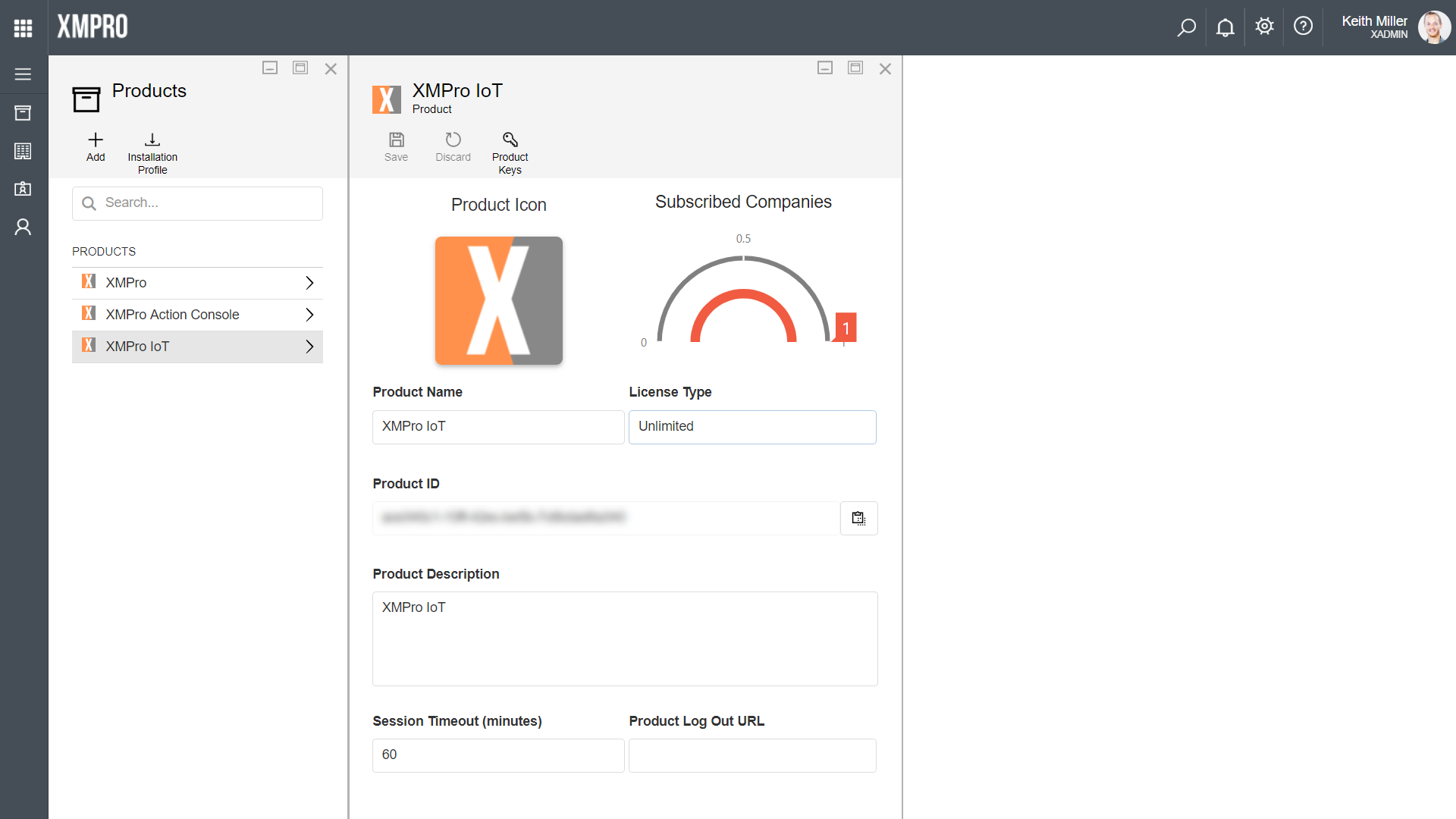
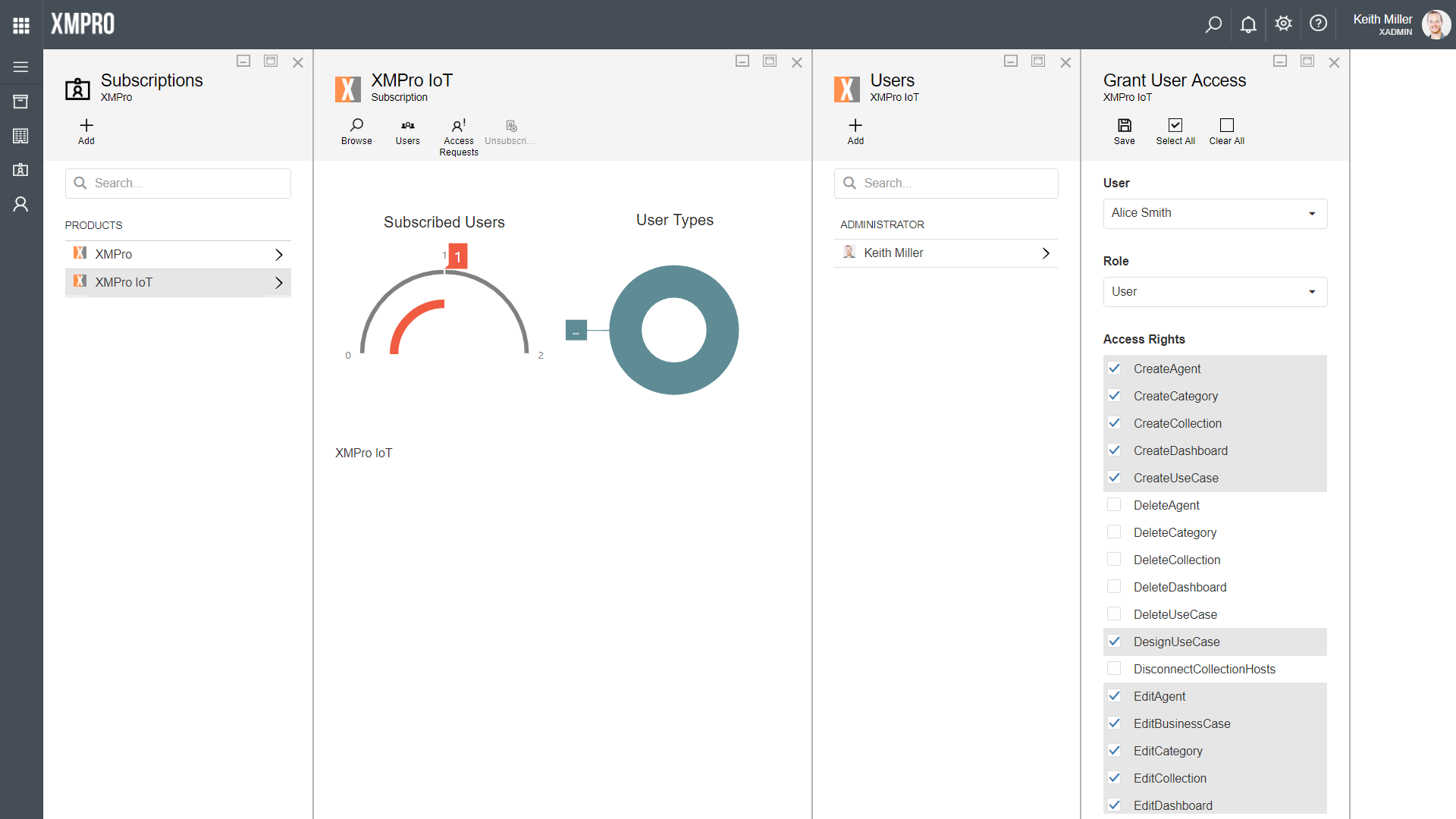
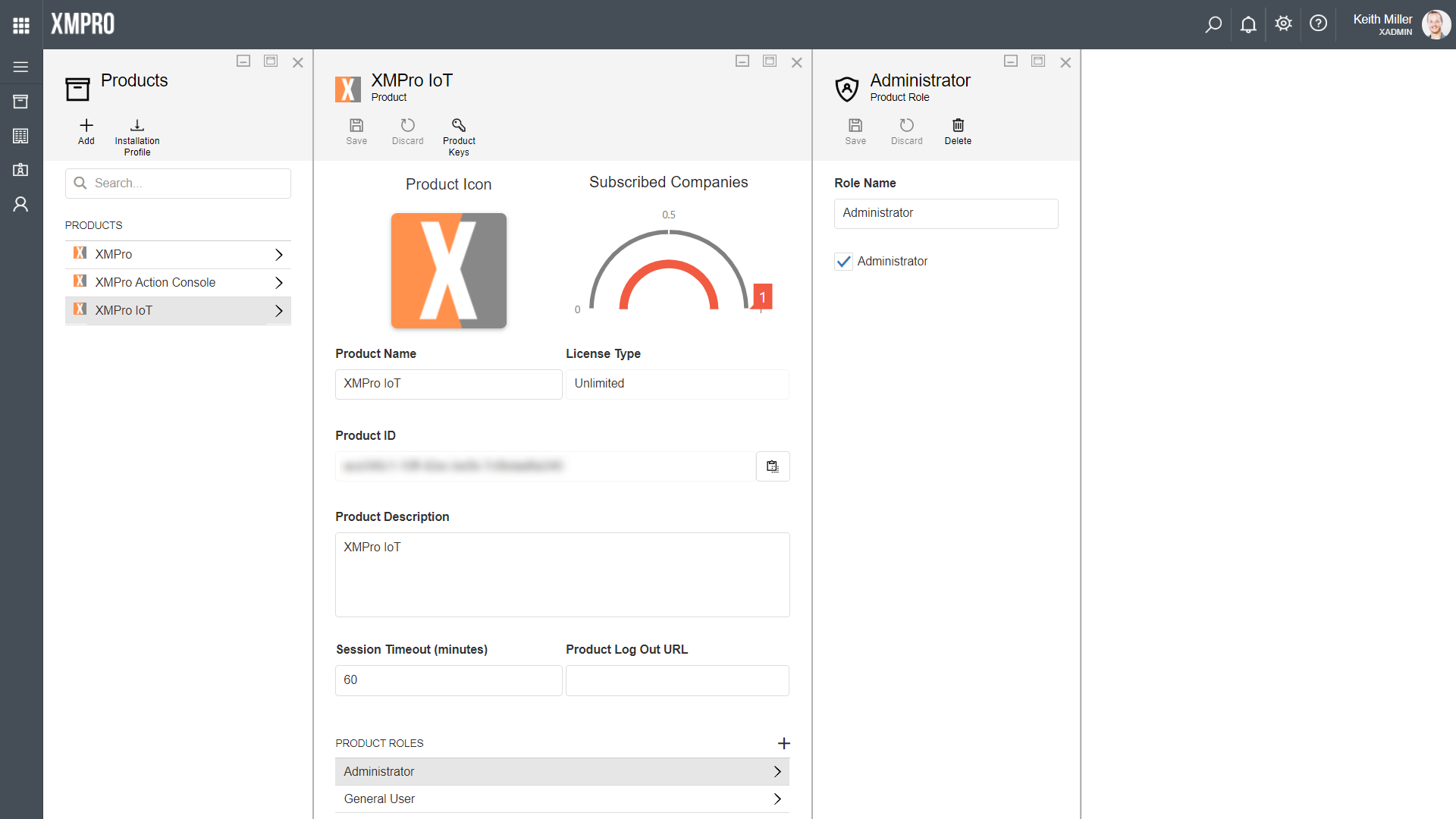
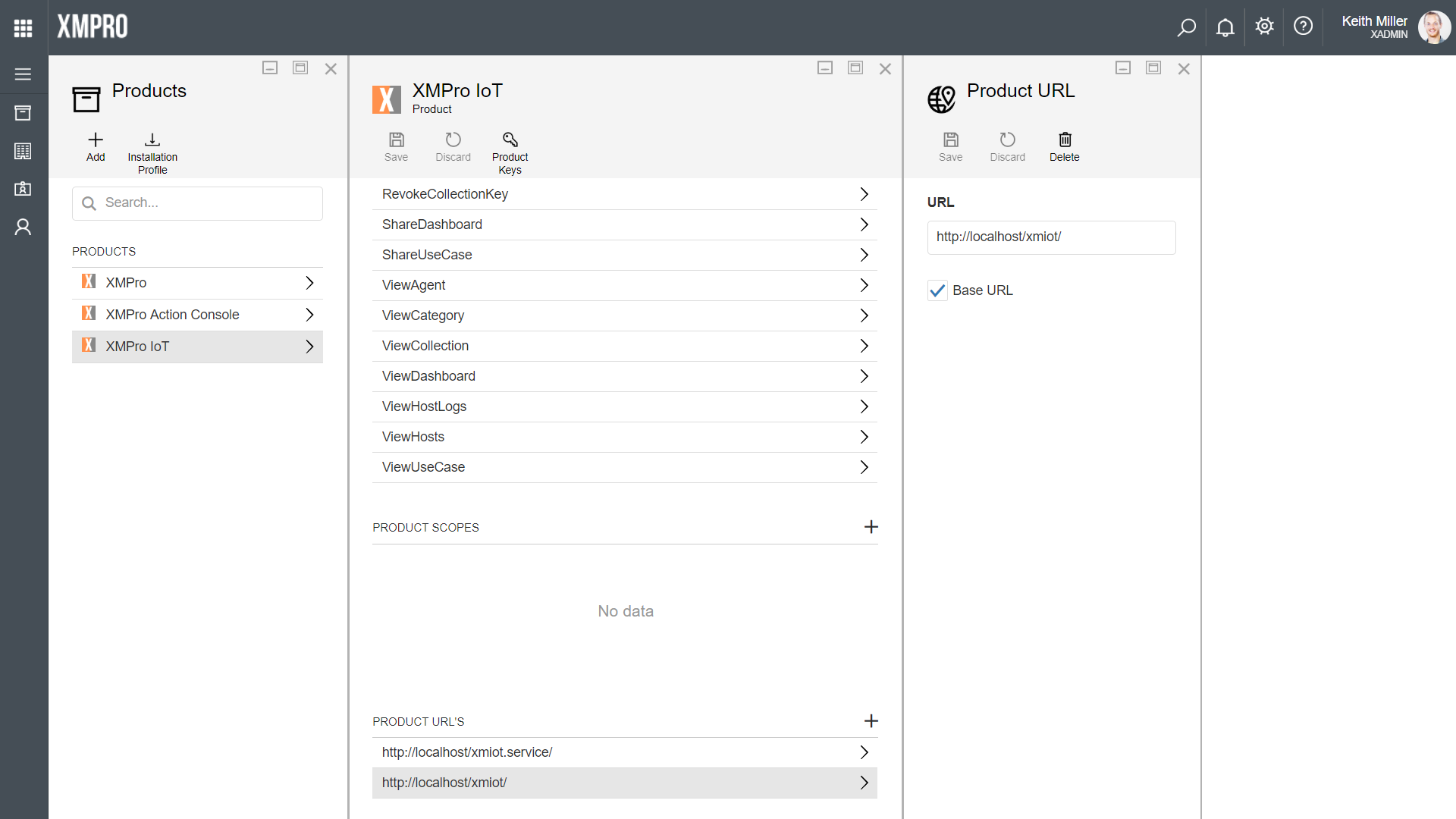
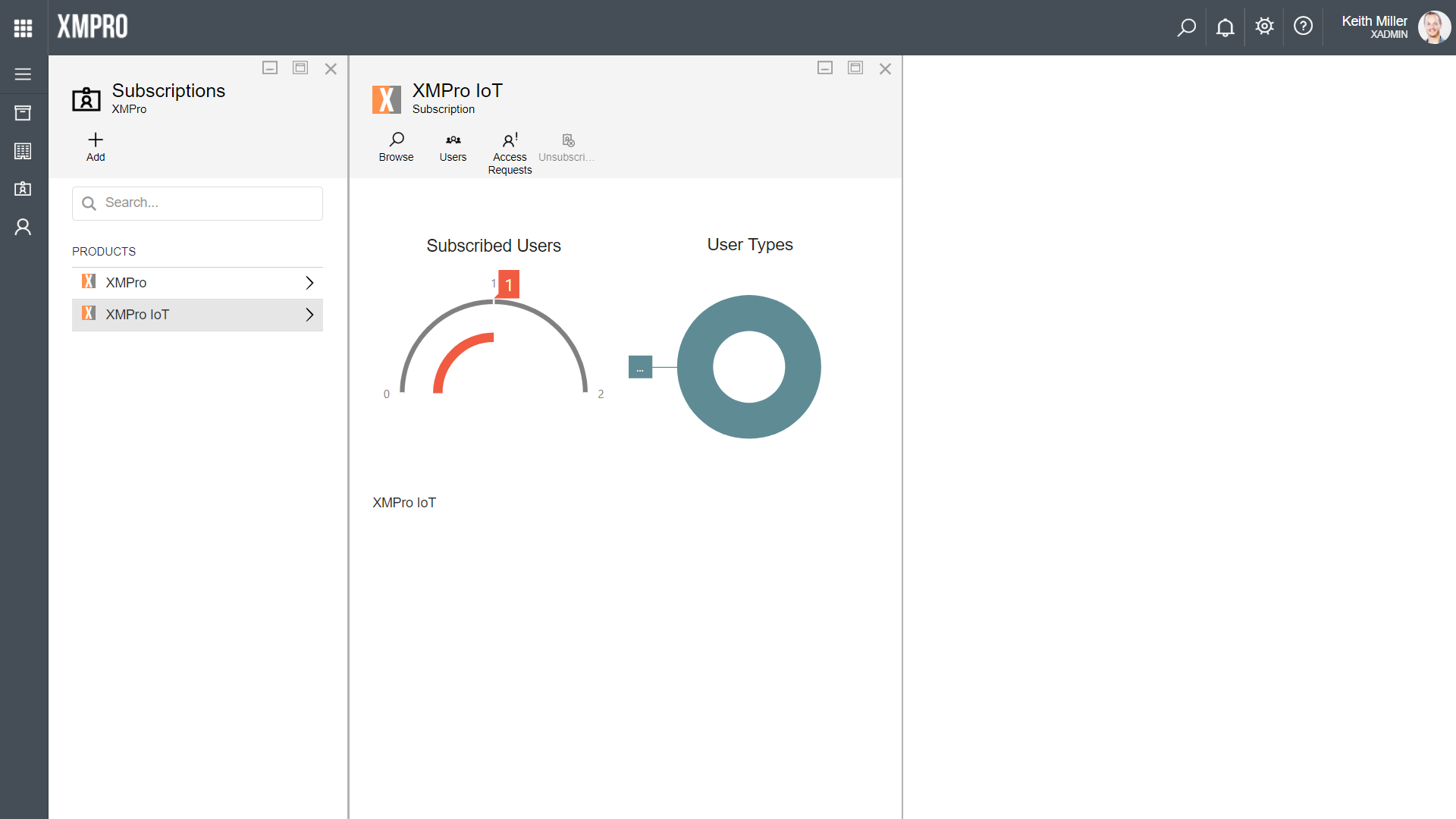
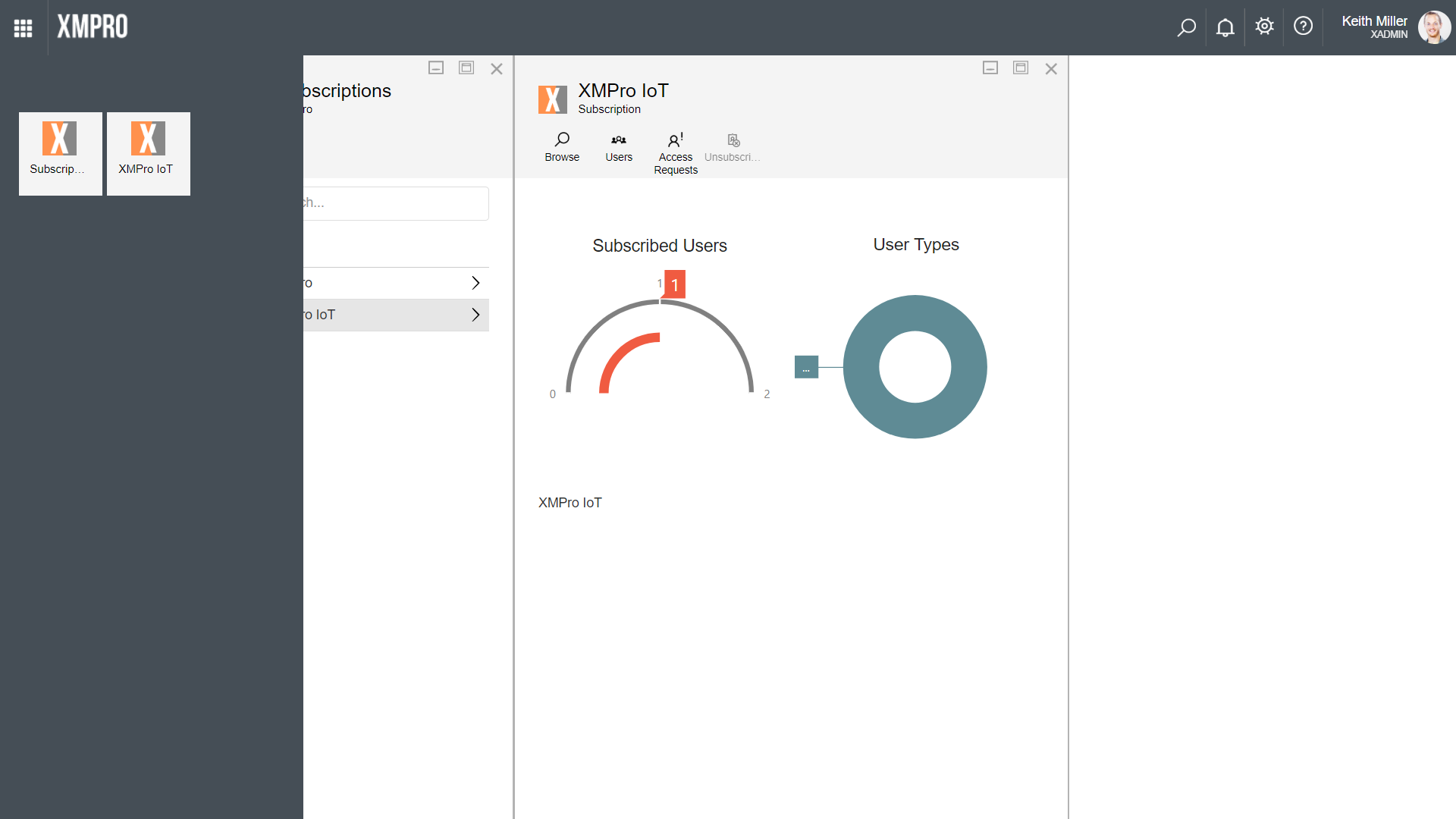
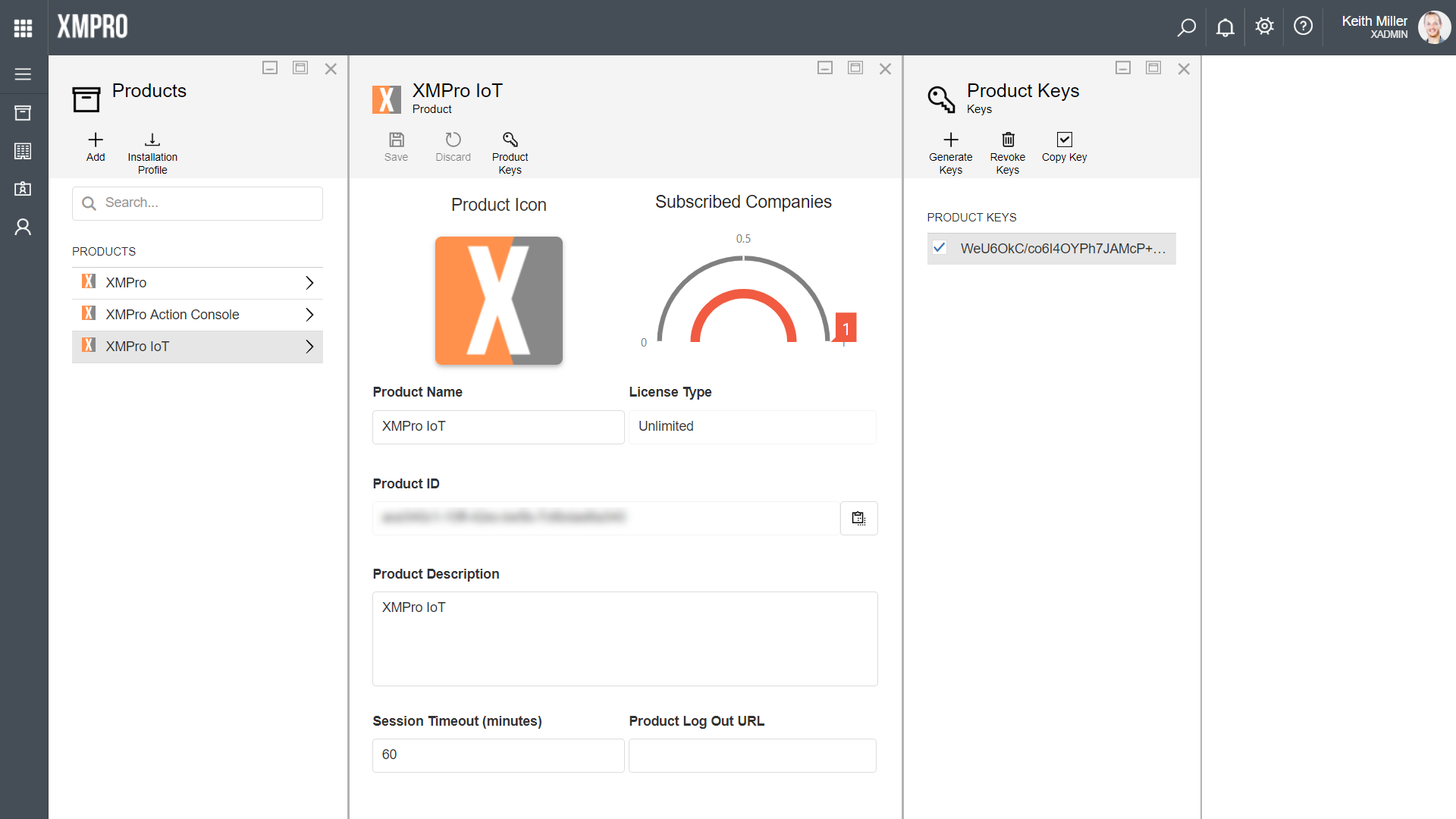
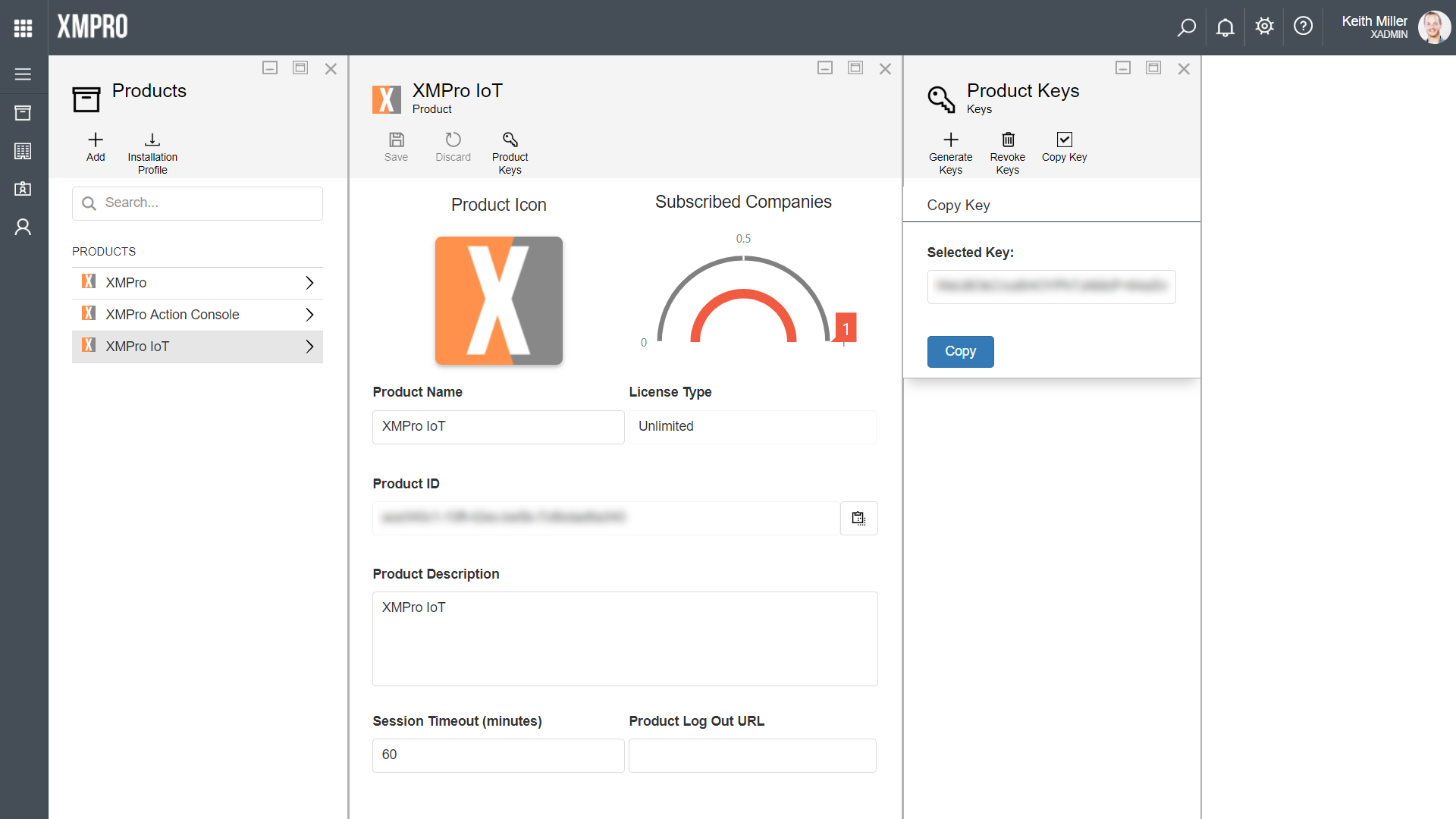
Comments are closed.