If you would like to log a ticket with the Support team, follow the steps below. Please note that the support ticket will be sent to the email address that is listed on the Settings page.
- Open the Support page by clicking on the help-icon in the grey bar at the top of the screen.
- Add a properly defined subject or short description of the issue or question you would like to log with the Support team
- Add a detailed description of the issue or question that you would like to log with the Support team.
Tip: When you log a support ticket after encountering an issue, include the steps to reproduce the issue. This way, the Support team will find it easier to help you solve the issue.
Please move on to the next section, where we will look at how the Settings page works and can be used. In the next section, we will also be looking at how to change the theme.

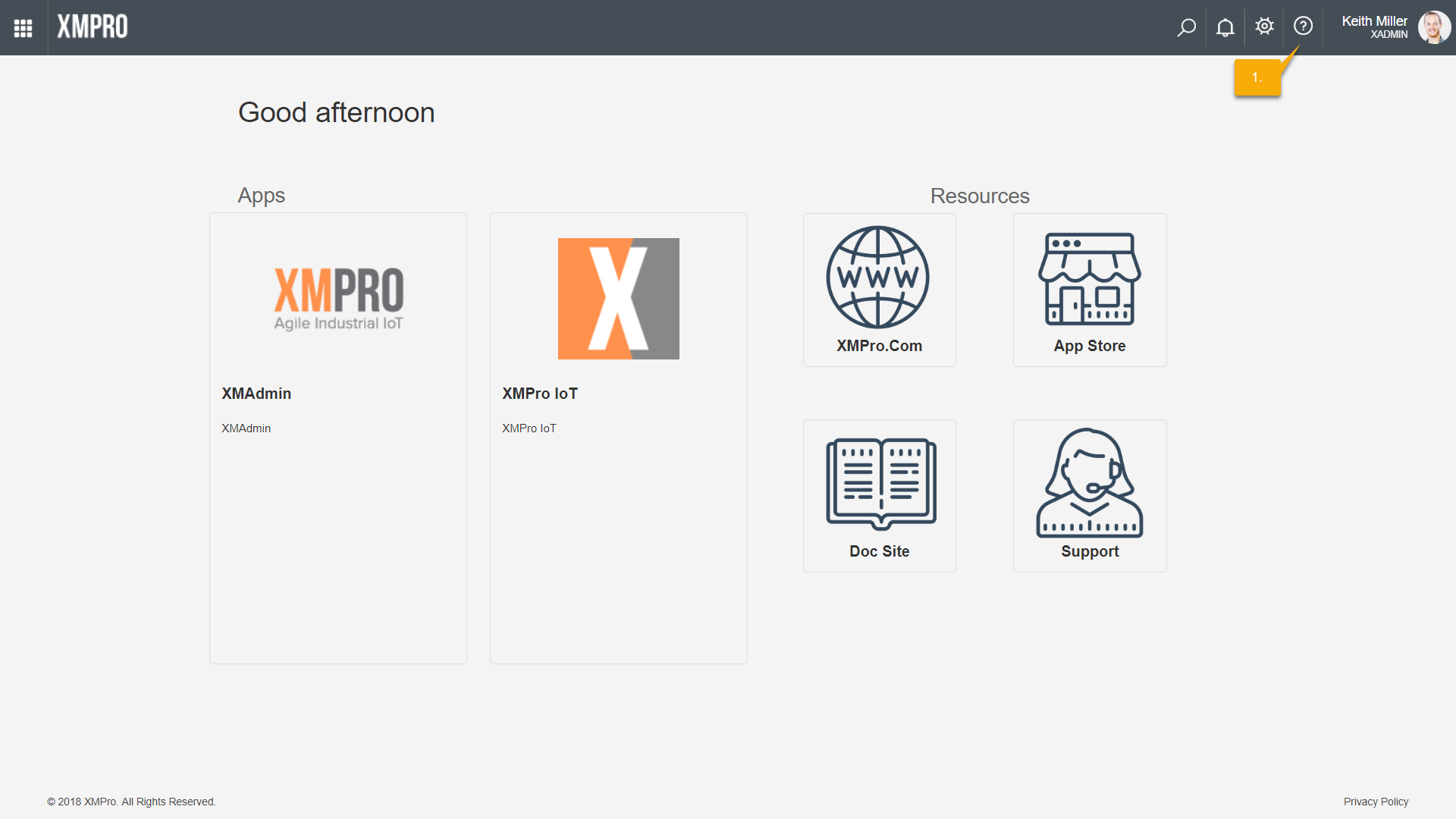
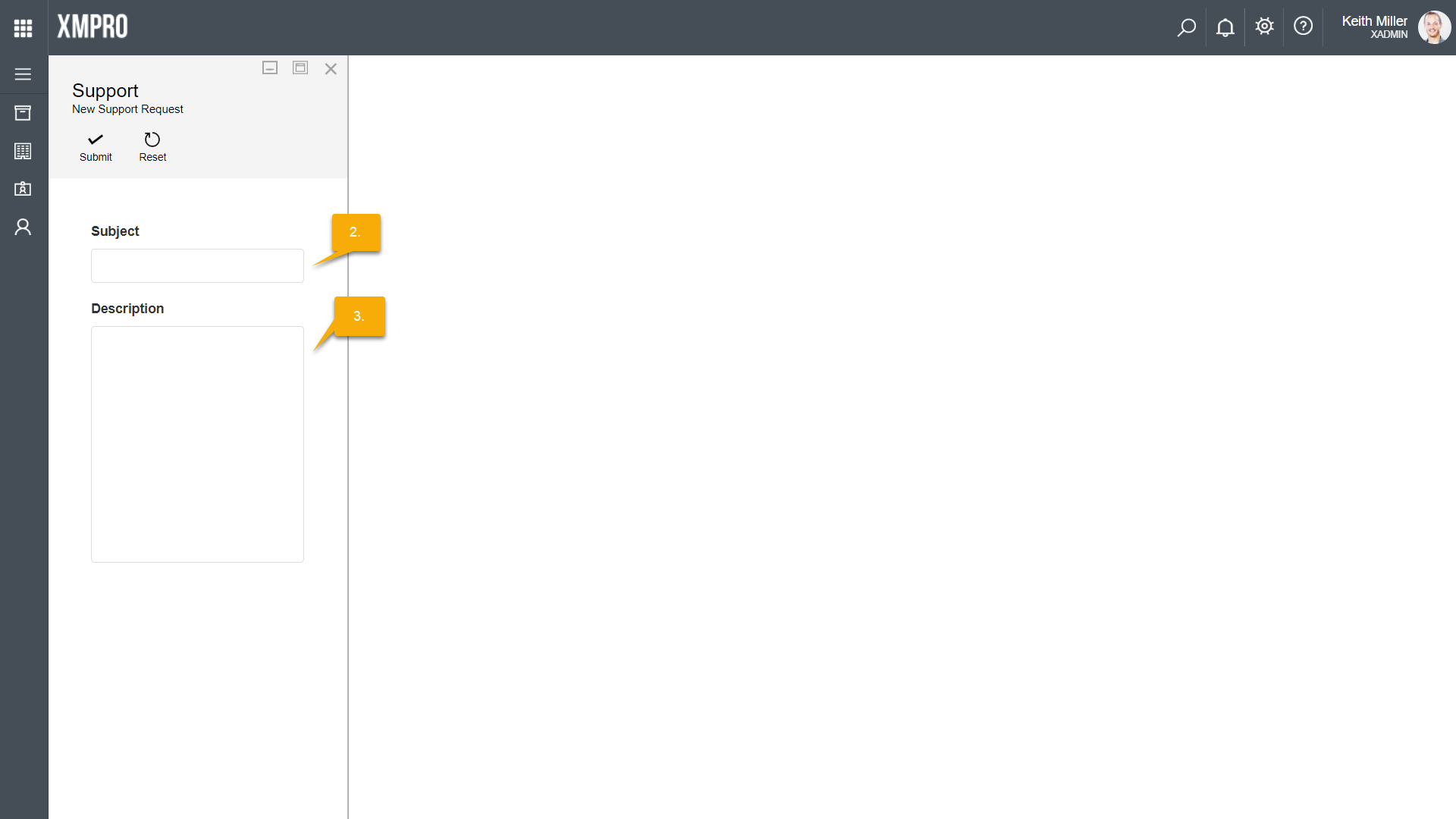
Comments are closed.