Unlike other XMPro applications, the stream host installer is not available on the XMPro Documentation site. This installer can be found by following the steps below.
- Log into XMPro IoT and open the Collections page from the left-hand menu.
- Select the collection you wish to use.
- Click on Download Host.
- Select the correct version of the installer.
- Click on the link to the .zip file. The download will automatically begin.
Please move to the next section of the guide where we will look at how to install a stream host.

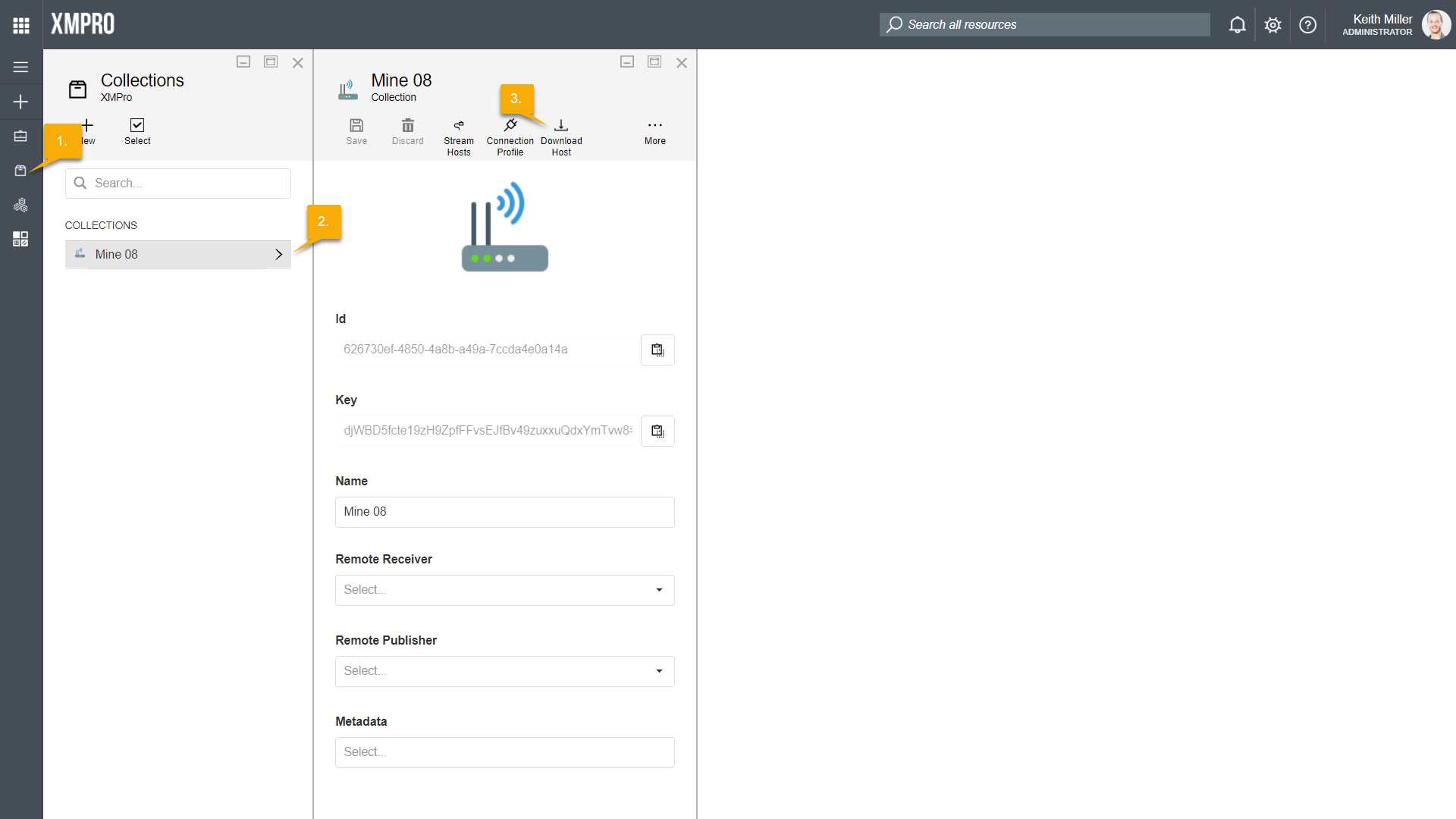
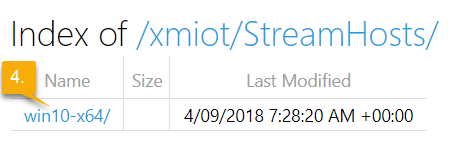
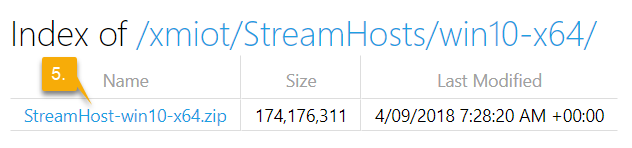
Comments are closed.