How Can We Help?
Issue
Duplicate lines are shown in a browse page when the browse-page control is part of an object group.
Description
When an integration connector, for example the SQLConnector, is used to populate the data that is shown in the browse page window, and the browse page control is part of an object group and the query uses values from other controls in the same object group, then the number of records are duplicated. The same record is duplicated for as many lines that there are in the object group.
Resolution
Bypass the integrator connector to connect to the data source. In the sample below the parameter value is set by assigning the value of the control “SS20210ControlName” from the corresponding row in the object group in the following way:

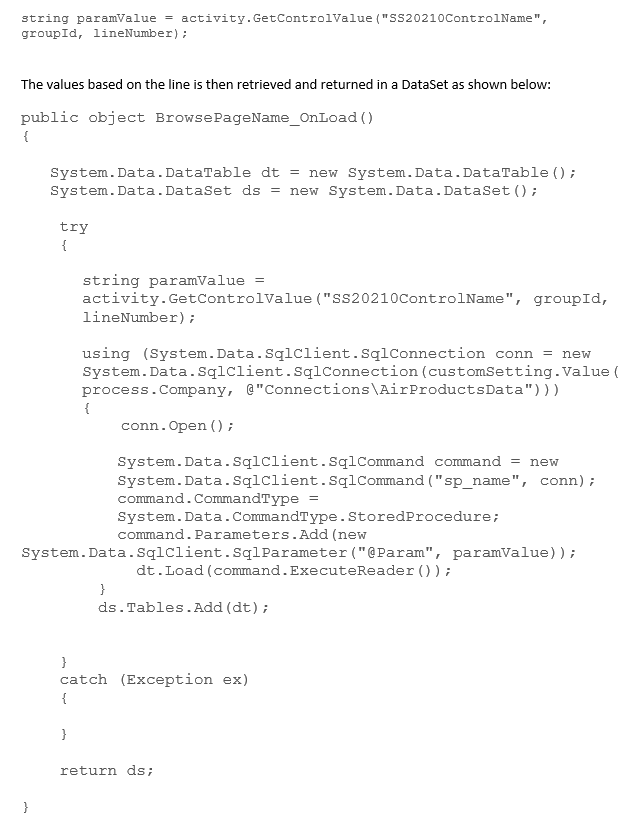
Comments are closed.